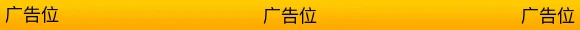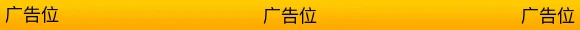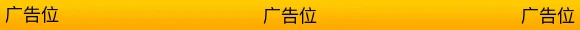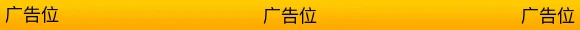1年前
If you have message "can't be opened", try this:
- Go to Applications, rename "Marginnote 4" to "Marginnote4" (remove extra space)
- Open Terminal
- Paste this:
xattr -r -d com.apple.quarantine /Applications/MarginNote4.app
- press Return (Enter)
- Come back to Applications and rename back "Marginnote4" to "Marginnote 4" (put the space back)
- Enjoy. 🙂